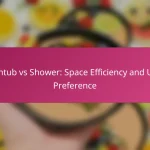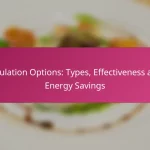Smart home technology is revolutionizing urban living by integrating reliable connectivity and compatible devices to enhance convenience and efficiency. By centralizing control and utilizing automation features, homeowners can enjoy improved energy efficiency, enhanced security, and a more streamlined daily routine.

How to integrate smart home technology in urban areas?
Integrating smart home technology in urban areas involves utilizing reliable connectivity and compatible devices to enhance convenience and efficiency. Key considerations include the availability of high-speed internet, the choice of smart hubs, and the compatibility of devices with voice assistants.
Wi-Fi mesh networks
Wi-Fi mesh networks are essential for providing robust internet coverage in urban homes, especially in larger or multi-story buildings. These systems use multiple nodes to create a seamless network, eliminating dead zones and ensuring consistent connectivity for all smart devices.
When setting up a mesh network, consider the layout of your home and the number of devices you plan to connect. Popular options include systems from brands like Google Nest and Netgear Orbi, which can cover areas of several hundred square meters. Ensure that the nodes are placed strategically for optimal performance.
Smart hubs like Samsung SmartThings
Smart hubs, such as Samsung SmartThings, act as central controllers for various smart devices, allowing for streamlined management and automation. These hubs support a wide range of devices, enabling users to create customized routines and scenarios.
When choosing a smart hub, check for compatibility with your existing devices and the ease of use of the accompanying app. Many hubs support both Zigbee and Z-Wave protocols, which can enhance device interoperability. Consider the potential for future expansion when selecting a hub, as urban living often involves adding new devices over time.
Voice assistants such as Amazon Alexa
Voice assistants like Amazon Alexa play a crucial role in managing smart home technology through voice commands. They allow users to control devices, set reminders, and access information hands-free, making daily tasks more convenient.
To maximize the effectiveness of a voice assistant, ensure it is compatible with your smart devices and set up routines for common tasks, such as turning off lights or adjusting the thermostat. Be mindful of privacy settings, as voice assistants can collect data. Regularly review and adjust these settings to maintain control over your information.
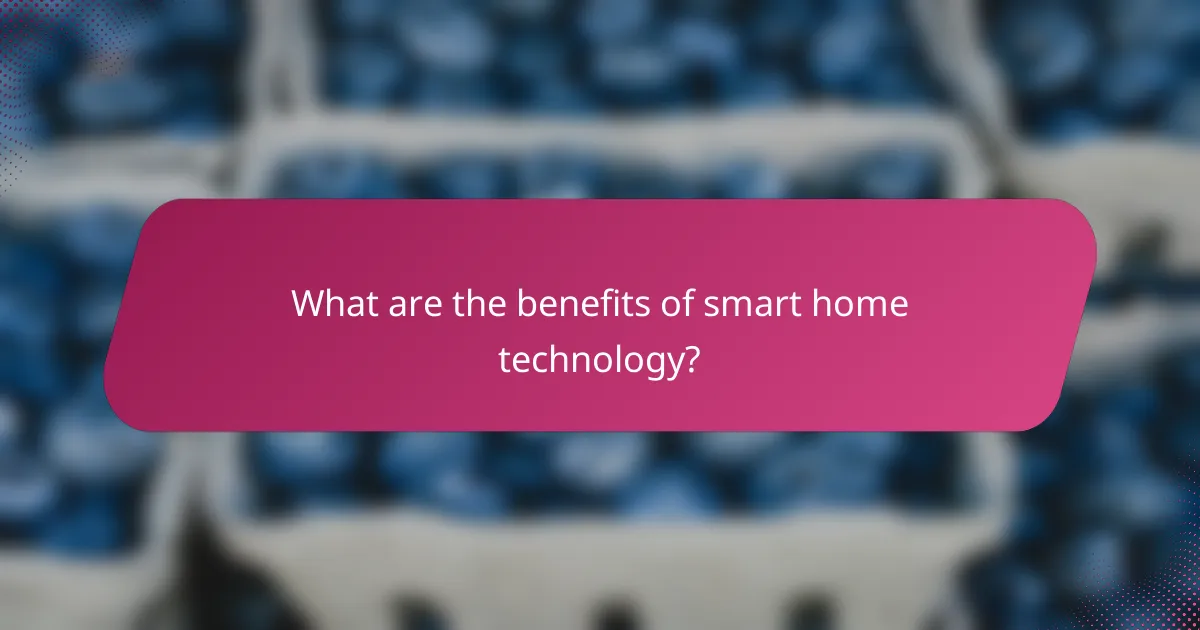
What are the benefits of smart home technology?
Smart home technology offers numerous benefits, including improved energy efficiency, enhanced security, and increased convenience through automation. These advantages can lead to cost savings, greater peace of mind, and a more streamlined daily routine.
Energy efficiency
Smart home technology significantly enhances energy efficiency by allowing homeowners to monitor and control their energy usage in real-time. Devices such as smart thermostats can learn your schedule and adjust heating and cooling accordingly, potentially reducing energy bills by around 10-20%.
Additionally, smart lighting systems can automatically turn off lights in unoccupied rooms or adjust brightness based on natural light levels. This not only saves energy but also extends the lifespan of bulbs, making it a cost-effective choice.
Enhanced security
Smart home technology boosts security through features like smart locks, cameras, and motion sensors that can be monitored remotely. Homeowners can receive alerts on their smartphones when unusual activity is detected, allowing for quick responses to potential threats.
Integrating these devices with a home security system can provide comprehensive protection. For example, smart doorbells with video capabilities allow you to see and communicate with visitors from anywhere, adding an extra layer of security.
Convenience and automation
Smart home technology offers unparalleled convenience by automating everyday tasks. For instance, you can set schedules for appliances, such as starting your coffee maker in the morning or preheating the oven before you arrive home.
Voice-activated assistants can control various devices, making it easy to adjust settings without manual input. This hands-free capability is particularly beneficial for individuals with mobility challenges or busy lifestyles, enhancing overall quality of life.

How to manage smart home devices effectively?
To manage smart home devices effectively, centralize control through a unified platform, utilize automation features, and ensure seamless integration with your home network. This approach enhances convenience, improves energy efficiency, and simplifies device management.
Using mobile apps for control
Mobile apps are essential for controlling smart home devices, allowing users to monitor and manage their systems from anywhere. Most devices come with dedicated apps that provide features like real-time notifications, remote access, and device customization.
When selecting apps, look for those that support multiple devices and brands, enabling a cohesive smart home experience. Popular options include Google Home, Amazon Alexa, and Apple HomeKit, which facilitate integration across various platforms.
Setting up routines and schedules
Establishing routines and schedules can automate daily tasks, enhancing the efficiency of your smart home. For instance, you can set your lights to turn on at sunset or program your thermostat to adjust temperatures based on your daily schedule.
To create effective routines, consider your lifestyle and preferences. Most apps allow you to customize actions based on triggers like time, location, or specific events, making it easy to tailor your smart home to your needs.
Integrating with home networks
Integrating smart devices with your home network is crucial for optimal performance and reliability. Ensure your Wi-Fi network can handle the bandwidth requirements of multiple devices, especially if you have high-definition cameras or streaming services.
Use a strong router and consider mesh network systems for larger homes to maintain consistent connectivity. Additionally, keep your firmware updated to enhance security and functionality, and regularly check for compatibility with new devices you may want to add.
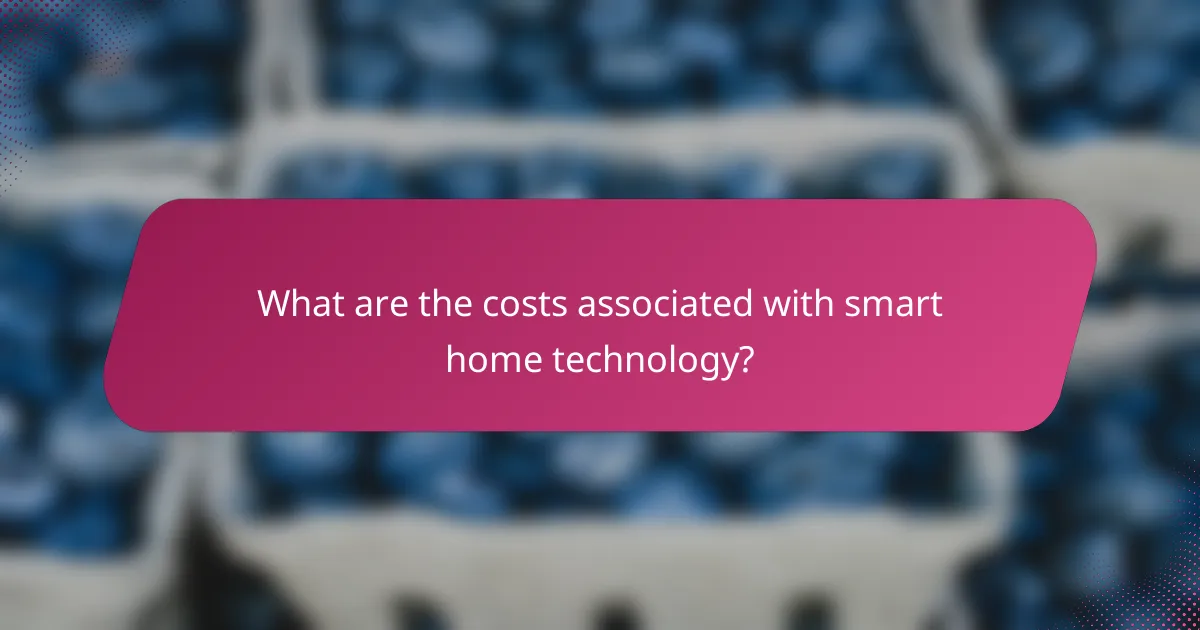
What are the costs associated with smart home technology?
The costs associated with smart home technology can vary significantly based on the devices chosen, the complexity of the setup, and ongoing maintenance needs. Initial investments can range from a few hundred to several thousand dollars, while ongoing expenses may include subscription fees and energy costs.
Initial setup costs
Initial setup costs for smart home technology typically include the purchase of devices, installation fees, and any necessary infrastructure upgrades. Basic smart devices like smart bulbs or plugs can start at around $10 to $50 each, while more advanced systems, such as smart thermostats or security cameras, can range from $100 to $300 or more.
For a comprehensive smart home system, including a hub and multiple devices, expect to invest anywhere from $500 to $2,000. Professional installation can add another $100 to $500 depending on the complexity of the setup.
Ongoing maintenance expenses
Ongoing maintenance expenses for smart home technology may include subscription services for cloud storage, software updates, and technical support. Many smart devices offer optional subscriptions that can range from $5 to $30 per month, depending on the features provided.
Additionally, consider potential costs for replacing batteries or upgrading devices every few years. Regular maintenance checks can help ensure devices are functioning properly, which may incur additional service fees if professional help is needed.
Potential savings on energy bills
Smart home technology can lead to potential savings on energy bills by optimizing energy usage. Smart thermostats, for example, can reduce heating and cooling costs by adjusting settings based on occupancy and preferences, potentially saving 10% to 20% on energy bills.
Smart lighting systems can also contribute to savings by allowing users to schedule lights to turn off when not needed. While the initial costs may be high, the long-term savings can offset these expenses, making smart home technology a financially sound investment over time.
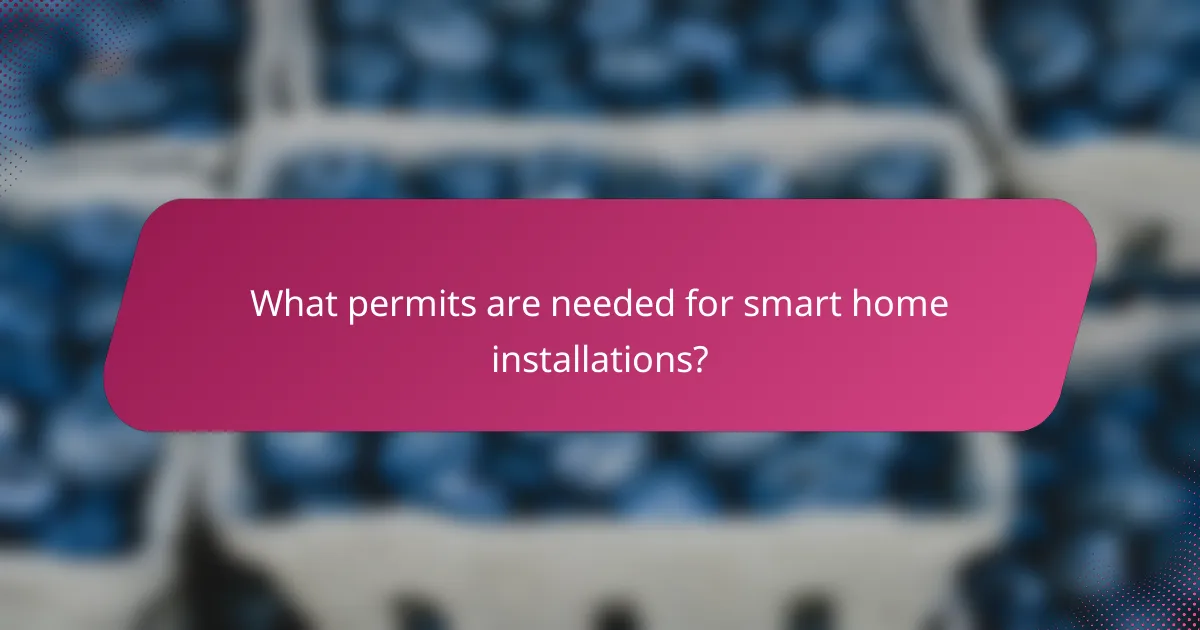
What permits are needed for smart home installations?
Smart home installations often require various permits to ensure compliance with local regulations and safety standards. These permits can vary significantly based on location, the complexity of the installation, and specific technologies being integrated.
Local building codes
Local building codes dictate the standards for construction and installation within a municipality. These codes may specify requirements for wiring, structural integrity, and safety measures, particularly for installations that alter the home’s physical structure. Always check with your local building department to understand the specific codes that apply to your smart home project.
For example, if you’re installing smart lighting that requires new wiring, you may need to ensure that the installation meets local electrical codes. Non-compliance can lead to fines or the need to redo work.
Electrical permits
Electrical permits are often required for any significant electrical work, including the installation of smart home devices that connect to your home’s electrical system. These permits ensure that the work is done safely and meets national and local electrical standards.
In many areas, homeowners must apply for an electrical permit before starting work. This process typically involves submitting plans and may require inspections during and after installation. Failing to obtain the necessary permits can result in penalties and complications if you sell your home.
Homeowner association regulations
Homeowner associations (HOAs) may have specific regulations regarding smart home installations, particularly for visible devices like cameras or satellite dishes. These regulations can dictate the types of devices allowed, their placement, and aesthetic considerations to maintain neighborhood standards.
Before proceeding with any installation, review your HOA’s guidelines to avoid potential disputes. Some associations may require approval for installations, so it’s wise to submit your plans for review before starting work.
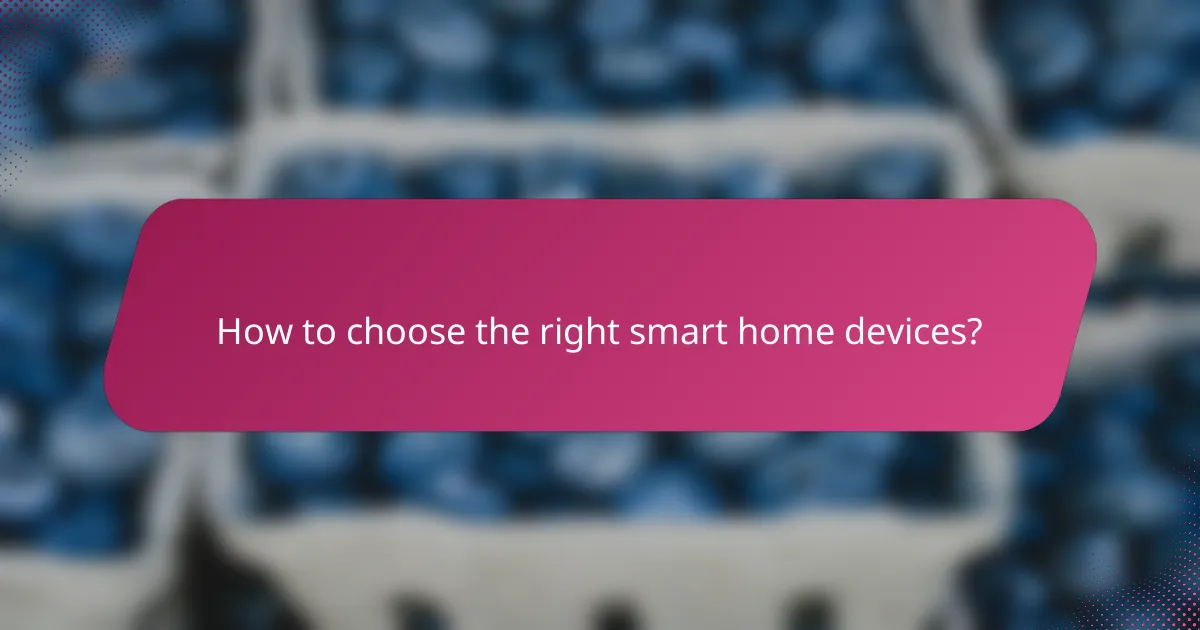
How to choose the right smart home devices?
Choosing the right smart home devices involves assessing compatibility with your existing systems, evaluating brand reliability, and considering your specific needs. Prioritize devices that seamlessly integrate with your current setup to enhance efficiency and user experience.
Compatibility with existing systems
When selecting smart home devices, ensure they are compatible with your current systems, such as Wi-Fi networks, smart hubs, or voice assistants. Look for devices that support common standards like Zigbee or Z-Wave, as these can often work together more effectively.
Check if the devices can connect to your existing smart home ecosystem. For example, if you use Amazon Alexa, prioritize devices that are certified for Alexa integration. This will streamline your setup and improve overall functionality.
Brand reliability and support
Choose brands that are known for their reliability and customer support. Research user reviews and ratings to gauge the performance and durability of the devices. Brands with a strong track record often provide better warranties and customer service, which can be crucial if issues arise.
Consider the availability of firmware updates and ongoing support for the devices you choose. A brand that regularly updates its products can enhance security and introduce new features, ensuring your smart home remains efficient and up-to-date.